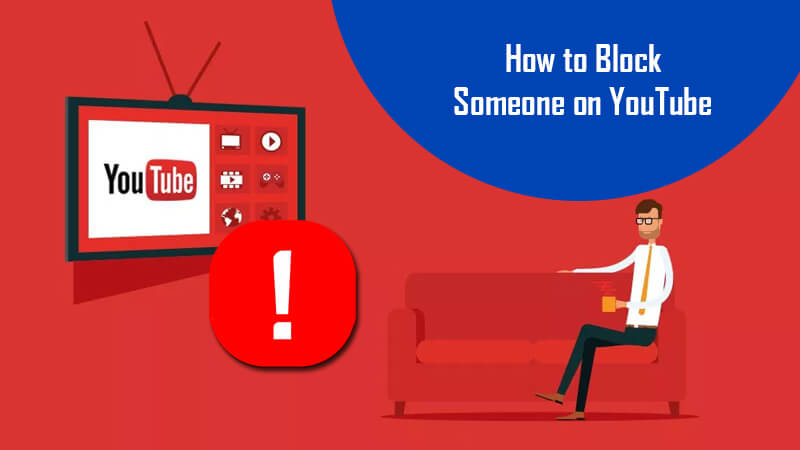If you are being bothered by someone on your YouTube channel and you wish to block that person, you can easily do by following the instructions provided below.
Steps to Block Someone on YouTube
Note: When you block someone on YouTube, the blocked person won’t be able to chat or share videos with you on YouTube. The person will also be blocked from viewing or commenting on the content posted by you, and will also not be able to connect with you via some other Google product and services.
ON COMPUTER
1.) Sign in to your YouTube account and go to the channel page of the user you wish to block.
2.) Next, click on the About tab and then select the Flag option.
3.) After that, click on the Block user option and select Submit option.
ON ANDROID
If you are looking to block a person on YouTube on your Android device, you can follow the instructions provided below.
1.) On your Android device, sign in to your YouTube account.
2.) Next, go to the Activity tab and select the Shared option.
3.) Then, tap on the View contacts option and select a Contact whom you wish to block. This will open a small window on your screen at the bottom.
4.) In the small window, click on the Block option to block the person.
On iPhone & iPad
The process to block a person on YouTube in your iPhone or iPad is similar to the process you follow on Android device. Here are the steps:
1.) On your iPhone or iPad, sign in to your YouTube account.
2.) Next, go to the Activity tab and select the Shared option.
3.) Then, tap on the View contacts option and select a Contact whom you wish to block. This will open a small window on your screen at the bottom.
4.) In the small window, click on the Block option to block the person.
And, this is how you can block someone on YouTube in your computer, iPhone & iPad, and Android device. However, if you are being bullied or harassed by someone, visit the Google’s protect yourself from Bullying and Harassment page.