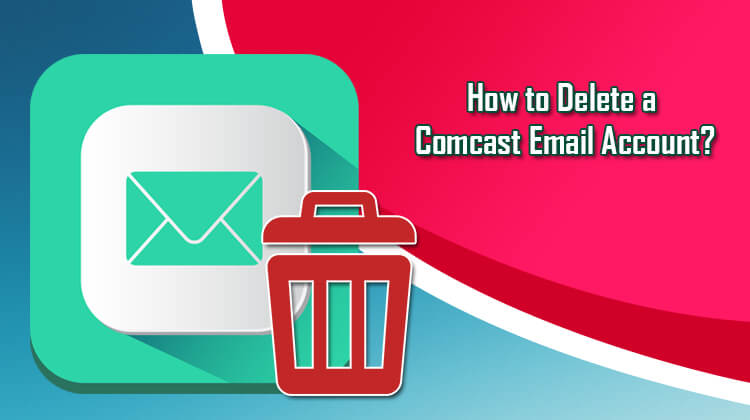If you ever wish to delete your Comcast email account, you can do so easily by following the step-by-step instructions mentioned below. However, before you begin with the steps to delete your Comcast email account, there are certain things you need to consider. Some of the important things to keep in mind are:
- Make sure to take a backup of all your important emails, contacts and other data that you may need for future use.
- As you might have associated your Comcast email with third party online websites like Facebook, Twitter, Pinterest etc., make sure to consider that as well.
- Also, if you have subscribed to any paid services from Comcast email, remember to clear off dues (if any) and unsubscribe from it.
- Make sure to inform and provide an alternate email address to your contacts so that they can communicate with you without any trouble in future.
Once you are done following the above recommendations, you can begin deleting your Comcast email account by following the below-mentioned instructions.
Steps to Delete a Comcast Email Account
1.) Go to the Comcast email sign-in page.
2.) Log into your Comcast account using the Primary Username and Password for the account which you wish to remove.
3.) Once you are logged into your Comcast Email account, click on the Account option. This will direct you to Customer Central page.
4.) Now, under Customer Central page, click on the Users & Settings option.
5.) Next, when you are under Users & Settings section, go to the Manage My Users Account option.
6.) Then, from the drop-down menu that appears, click on the Username which you wish to delete.
7.) After that, scroll down to locate blue link titled “Suspend or Delete Account”. Click on this link to delete the Username and Password.
NOTE: If you wish to suspend a user, follow the steps provided below. By following these steps, the user will be suspended for a period of 90 days. You can anytime reactivate the user anytime during this period. In case you don’t reactivate the user within this period, the user will be subject to deletion.
1.) Sign into your Comcast account as the Primary user and go to the Users tab located on the top bar.
2.) Now, click on the Suspend option to temporarily deactivate the selected user.
NOTE: Alternatively, you can click Remove to permanently delete the user from your account.
3.) This will open a new window. Confirm your decision to suspend by clicking on the option Suspend User. Once you are done, you will be taken to the confirmation page.
So, this is how you can delete a Comcast email account.