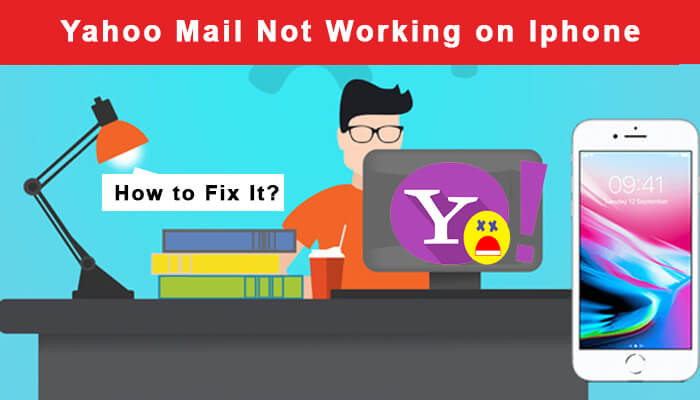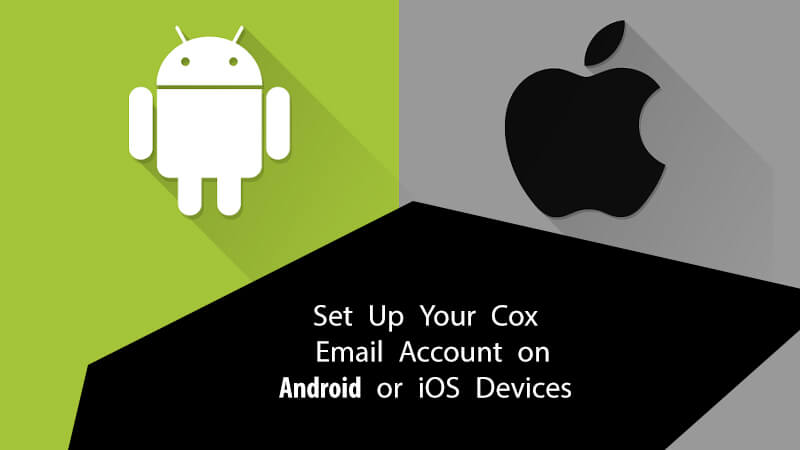When switching from an iPhone or iPad to the Android-based device, you may also want to add your iCloud account to your Android device. Fortunately, it is absolutely possible to connect your iCloud email address and access it via your Android device. To know how to add your iCloud email address to Android, follow the step-by-step instructions provided below.
Steps to Connect iCloud Account to Android Device
1.) On your Android device, tap on the Settings app. You will be taken to the Settings window where you will see a list of different options.
2.) In the Settings screen, scroll down and select “Accounts” option. Under “Accounts”, go to the bottom of the screen and tap on the “Add account” option.
3.) Next, tap on the Personal (IMAP) option and enter your email address in the prompted field on subsequent screens. Then, tap on the Next option.
4.) If you select the Gmail option, Gmail will try to automatically recognize and import the server settings for your iCloud email address.
5.) However, if you select the Email option, you will need to configure the server settings manually using following information.
Incoming mail server
- Server name:mail.me.com
- SSL required: Yes
- Port: 993
- Username: Enter the name part of your iCloud email address (everything before @ character).
- Password: Enter your iCloud email address password. Also, you can generate an app-specific password.
Outgoing mail server
- Server name:mail.me.com
- SSL Required: Yes
- Port: 587
- SMTP Authentication Required: Yes
- Username: Enter your complete email address.
- Password: Enter the password which you used in the Incoming Mail server section, be it your original password or the app-specific password.
6.) After that, tap on the Next or Continue or whichever option to complete the configuration process.
NOTE: If you see no error message in the SSL required section of your Incoming or Outgoing mail server sections, try using TSL instead.
In most of the cases, the above-mentioned instructions should help you get your iCloud account configured to your Android device.