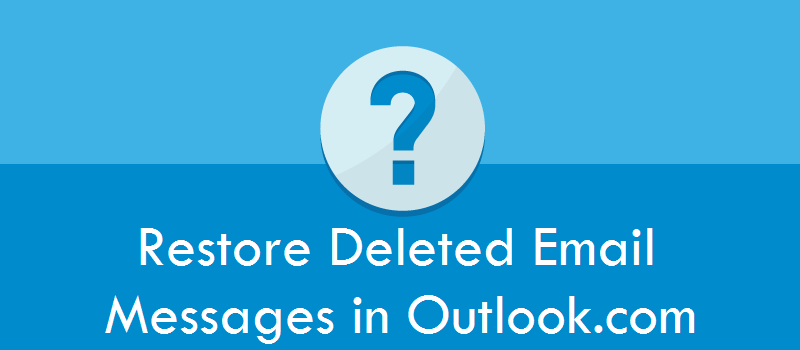Blocking any specific email address on your Yahoo email account doesn’t permit you to send or receive emails from the receiver. The word blocking means the person’s email address will be permanently blocked and you are now free from getting junk or troubling emails from a specific person in your email folder.
Yahoo users may feel frightful on getting nasty emails but the good news is that, you can without difficulty block offending email addresses. Blocking address is not at all difficult procedure it just require few steps for blocking the same. This way you will be free from getting harassing emails.
Read the instructions for blocking emails from unwanted senders in Yahoo mail account:
- At the initial stage, you need to hover the mouse cursor over your settings gear icon in Yahoo mail or hit that gear.
- Then you can select Settings from the menu that has appeared on the computer system screen.
- Afterwards you need to go to the Blocked Addresses category.
- And type the unwanted email address under your Add an address.
- Simply hit Block.
- Lastly, hit Save.
These steps will help you in blocking emails from unwanted senders in Yahoo email account.
Go through the instructions for blocking an email Address in Yahoo Mail Basic
These are the steps for adding an email address to the list of blocked senders:
- First of all you need to make sure Options is chosen in the top Yahoo! Mail Classic navigation bar which is next to your account’s name.
- Later, you need to hit Go.
- With this, you need to open the Blocked Addresses category.
- Now, you need to enter the email address that you want to be blocked.
- Finally, click +.
Just follow the above-mentioned steps for adding an email address in Yahoo Mail Basics.
Apart from this, after adding a contact to your blocked list, you will not get any further mails from that address. You can anytime unblock a person by choosing their name directly from the list and hitting the option named Remove.
Blocking email addresses will prevent the emails from reaching to your account. The blocked addresses will be automatically rejected and thus it will not ground in your spam folder, inbox, or any other folder that is there in your Yahoo email account.