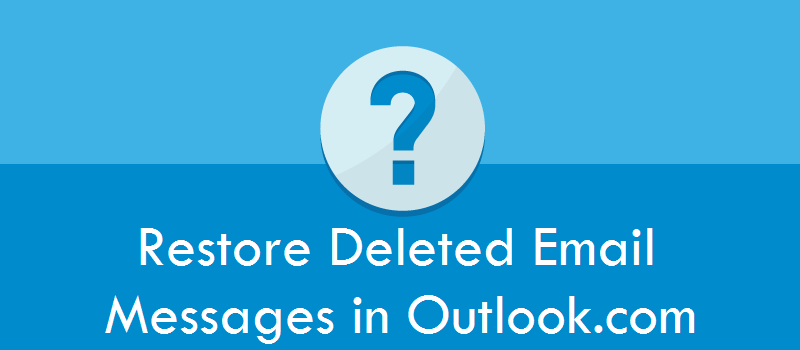Get easy access to all your emails in your Yahoo Mail account by using filter features. Using filters in your Yahoo Mail account allows you to sort and organize all your emails in relevant folders. Yahoo Mail allows you to create up to 1000 filters which automatically moves incoming email to relevant folder created by you using filter. To know how to use filter option to sort and organize emails in your Yahoo Mail account, follow the step-by-step instructions provided below.
Steps to Use Filter for Sorting and Organizing Emails in Yahoo Mail
How to Create a Filters on Yahoo Mail
- In your Yahoo Mail account, click on the Gear icon located on the top-right corner of your screen. Select the Settings option from the drop-down menu that appears on clicking the Gear
- Under Settings window, click on the Filters Select Add button under Filters section. This will open a “Add a new filter” window.
- In this window, enter a suitable title for the Filter under Filter name
- Next, complete the filter criteria as per your preference and then select the folder to which you wish to deliver the affected emails. Alternatively, you can select New Folder option if you wish to send the emails to a separate folder.
- Once you are done completing the requirement, click on the Save button and again click Save to get back to your emails.
How to Edit Filters in Yahoo Mail
- Click on the Gear icon and go to the Settings option in your Yahoo Mail account.
- Select the filter name from the list under Filters section in the Settings window that appears on your screen.
- Then, select Edit option and make the required changes as per your preference.
- When done, click on the Save buttons to return to your email account.
Sort Filer’s Order
As the order of your filters matter, make sure to sort your filters accordingly.
- Filters are given priority from top to bottom.
- In case two filters conflict for the same email, the top filter will be applicable.
- You can move filters up or down by selecting the filter and clicking on the up or down arrow button.
How to Delete Filters in Yahoo Mail
- Click on the Gear icon to select the Settings
- Under Settings window, click on the filter from the list.
- Next, click on the Remove button to delete the selected filter.
- Then, click on the Save buttons to get back to your mailbox.