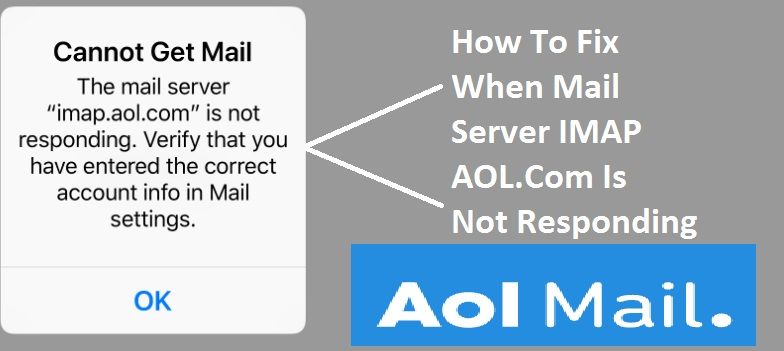SMTP or Simple Mail Transfer Protocol is an internet standard used for sending email messages between servers. Nowadays, almost all email systems that send an email over the internet make use of SMTP protocol. The emails transmitted through SMTP are then accessed using an email client through IMAP or POP server. If you are seeing SMTP error codes when using Yahoo Mail and if you are unable to send or retrieve emails in your Yahoo Mail account, you will need to follow the below-mentioned measures to fix the problem.
Before we start with the measures, following are the possible reasons that could be causing SMTP Error Codes:
- You are sending email to an invalid email address.
- Your SMTP connection was rejected.
- Your IP address is listed in Block List by Spamhaus.
- Your email couldn’t be authenticated against DomainKeys or DKIM policy.
- The content of the email got rejected by Yahoo due to policy reasons.
Steps to Fix SMTP Error Code in Yahoo
1.) If the SMTP error persists for more than 48-hours and you have already made several attempts to fix the error, it is suggested follow these measures when sending email from your Yahoo Mail account.
- Form a policy in order to remove email addresses that cause errors/bounces in Yahoo Mail account.
- Maintain a good email sending reputation as Yahoo reviews IPs submitted for delivery problems, and based on that Yahoo may change your reputation in their system if required.
- Fill a new sender application by visiting the following link: Click here
- Even though you might be having a good email sending reputation, others could vote your email address as spam. This can hamper your reputation and could result in SMTP error codes.
- Check in case spammers are abusing your email server. Get rid of such spam emails.
- In case you use shared IP address, mail traffic from other domains might be affecting your IP sending reputation adversely.
- When reviewing your outgoing emails for illicit content or practices, it is suggested to consider the following:
- Sender reputation
- URL reputation
- Domain reputation
- IP address reputation
- DomainKeys Identified Mail (DKIM) signatures.
- Domain-based Message Authentication, Reporting & Conformance (DMARC) authentication.
Ways to Improve your Sender Reputation
- Make use of best practices for bulk email senders and postmasters.
- Apply for a new sender status in case you are a bulk email provider.
- Know about sending restrictions in Yahoo Mail.
- Review SMTP error table.
- Your emails must meet industry standards for authentication.
- Review Yahoo terms frequently to stay updated with their policies.