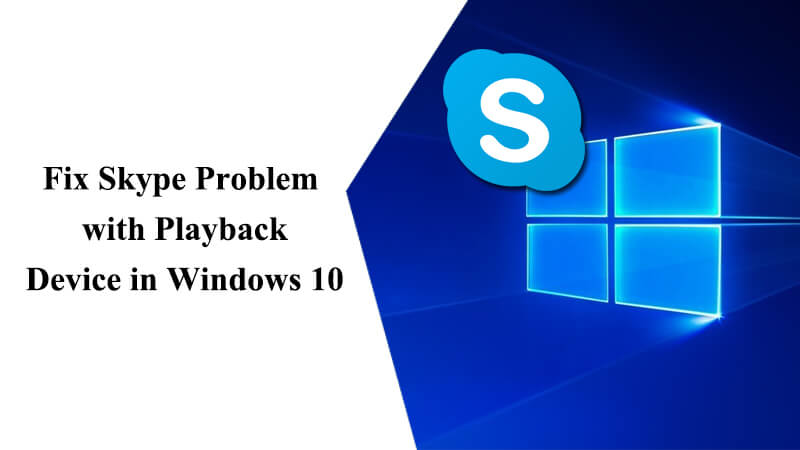If you are having a password issue in your Outlook Mail account where Outlook keeps on prompting for a password, then you have come to the right place. This issue can be a result of numerous causes and some of them are mentioned below.
- Wrong password cached in the credential
- Outlook is configured to ask you for credential every time.
- Your Outlook profile is corrupt
- Slow and unstable internet connection
- Antivirus software
Steps to Fix Password issues in Outlook Mail
A.) The wrong password cached in credential field
Your Windows OS saves user credentials on your PC. When the wrong credentials are cached, you will be asked for a password. You can fix this issue by following these steps:
1.) Go to Start and select Control Panel.
2.) Under Control Panel, click on Credential Manager. Here you need to note that if View by options is set to Category. You will need to click User Accounts first and then click on Credential Manager option.
3.) Select the credential which has Outlook in the name field.
4.) Click on the name to view the set of credentials completely. Click on Remove from Vault. If you find any other sets of credentials with Outlook word in the name, click on Remove from Vault option for them also.
B.) Outlook is configured to ask you for credential every time
In case you are using an Exchange account, there is an option in your Outlook profile to prompt for login credential every time. You can find the setting here:
1.) In your Outlook, go to File option and select Info. Under Info, go to Account Settings.
2.) Locate your Exchange account and click on Change button. Now, click on More Settings button.
3.) Under More Settings, click on Security tab.
4.) Under User Identification, make sure that the box next to Always prompt for logon credentials is unchecked.
However, if you are using any other types of email; make sure that you tick the Remember password option.
C.) Your Outlook profile is corrupt
A corrupt profile can also cause password issues as it may Outlook to no longer remember your account password. To resolve this issue, simply create a new mail profile in the control panel and reconfigure your email account in the new mail profile.
D.) Slow and unstable internet connection
In case your internet connection is slow or unstable, Outlook may cause the issue of losing connection to the mail server. And, every time Outlook will try to reconnect, it will prompt you for login credentials. Fix your internet connection problem and the problem will be solved.
E.) Antivirus Software
Antivirus software installed on your system may also cause trouble with your Outlook account. You can fix the issue by temporarily deactivating your Antivirus and see whether the problem is fixed. If it does, you can enlist the Outlook in exclusion list of your Antivirus.
Performing these above actions should fix the problem in most of the cases. Always double check the steps you follow from above for positive results.