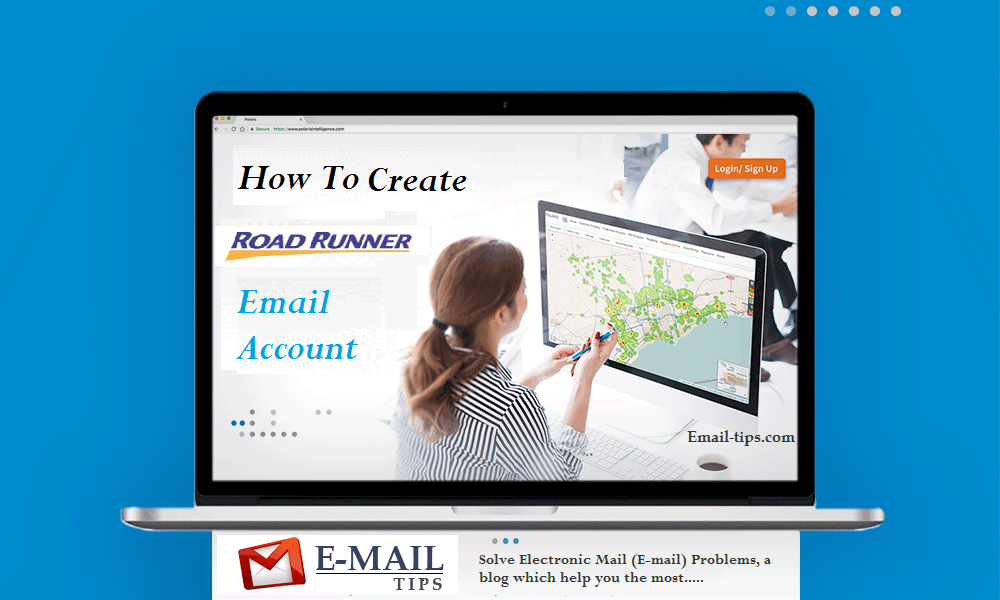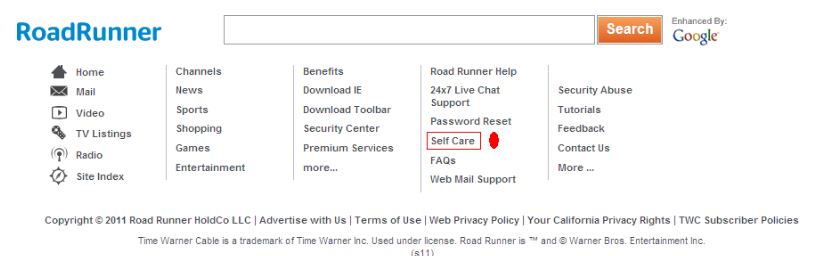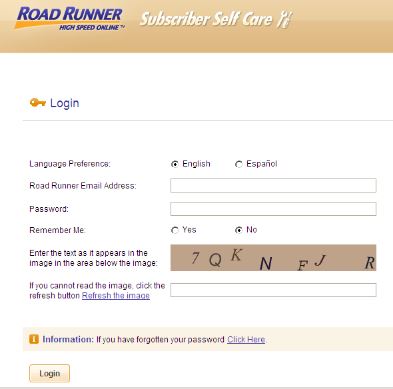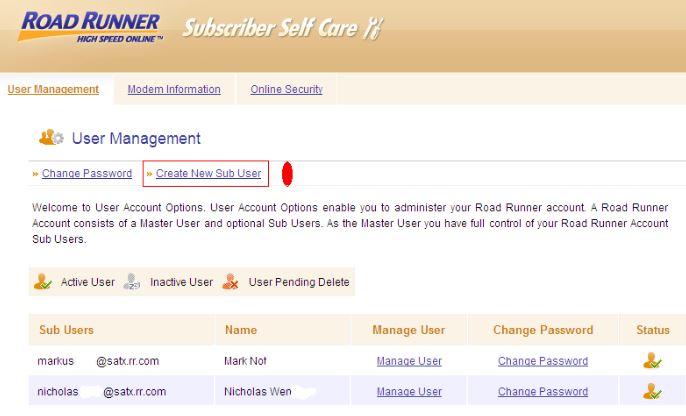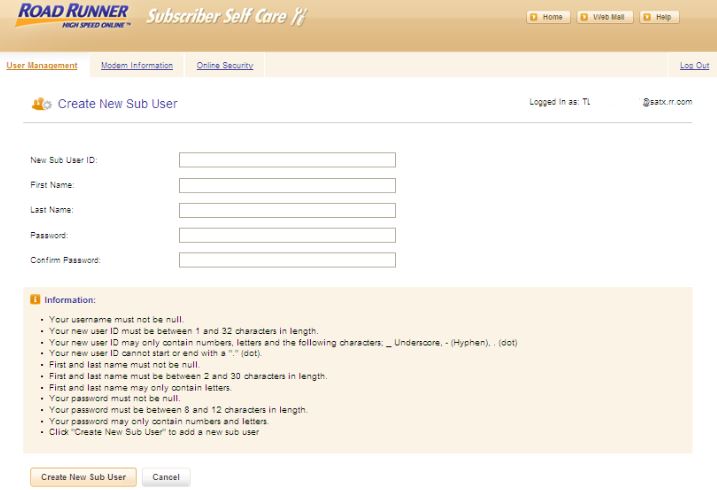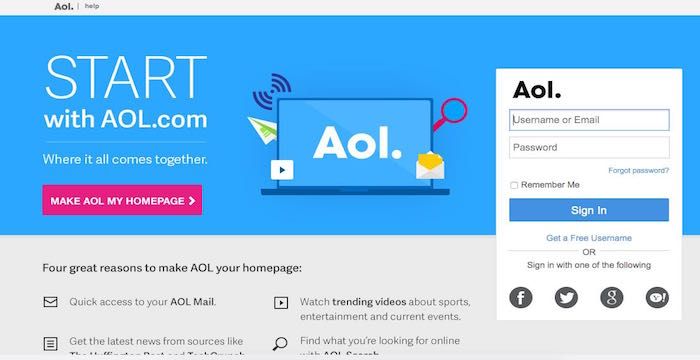Having a Roadrunner email account lets you create or add one or more sub-users depending upon the plan purchase made by you. You will be able to add or create sub-users only if you have Master user credentials. As a Master user, you will be able to create, edit or delete sub-users in your Roadrunner email account. To know how to set up an additional sub-user using Master user information, follow the guide provided below.
Step- 1: On the Roadrunner homepage, you will need to click on the Self Care option located under Road Runner Help section at the bottom of the page.
Step- 2: Clicking on this link will redirect you to Subscriber Self Care page. Here, you will get the option to select your language – English or Española. After that, type your Roadrunner email Address and Password in the provided field. Then, type the text shown on the screen in the prompted field. After that, click Login button, located at the bottom left of the screen.
Step- 3: Now, a User Management page will appear on your screen. The following image will not appear similar in case you are only a sub-user. Even if you are logged in as a master user, if there won’t be any sub-users added, then also you will not see the similar image. However, if you want to create a sub-user, simply click on “Create New Sub User”. You will be redirected to a new page.
Step- 4: On this page, you will be able to create or add a new sub-user. You just need to fill the information as asked on the screen. Follow these steps to create a new sub-user:
- New Sub User ID: Enter the number with alphabets.
- First Name: Enter the first name of the person whom you want to add as a sub-user.
- Last Name: Enter the Last Name of the sub-user.
- Enter the password and confirm it by clicking Create New Sub User. A new sub-user account will be created.
Step- 5: If username entered by you will be available, you will see a confirmation window like shown below.
So, this is how you can create a sub-user Roadrunner email account easily. However, you may find your account having fewer subdivisions to add as compared to other users. This could be mainly because others might have subscribed to a higher plan than you.